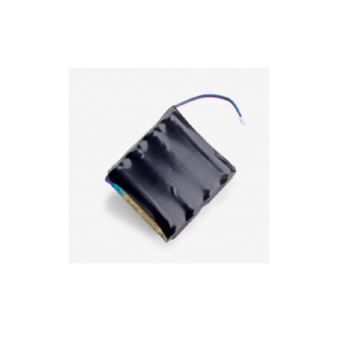About – The desktop reader is designed to sit next to the PC and is used for adding tokens to a Net2 system. It can also identify lost tokens. The desktop reader is compatible with Paxton and EM tokens.
Installation – Simply plug into the USB port. No other connections are necessary. Additional workstations can also have desktop readers.
Operation – If a new token is presented to the desktop reader then the new user wizard will appear with the appropriate card number. To issue a new token enter the name and details of the new user.
If a token that is already known to the system is presented to the desktop reader, then the relevant users’ record will appear.